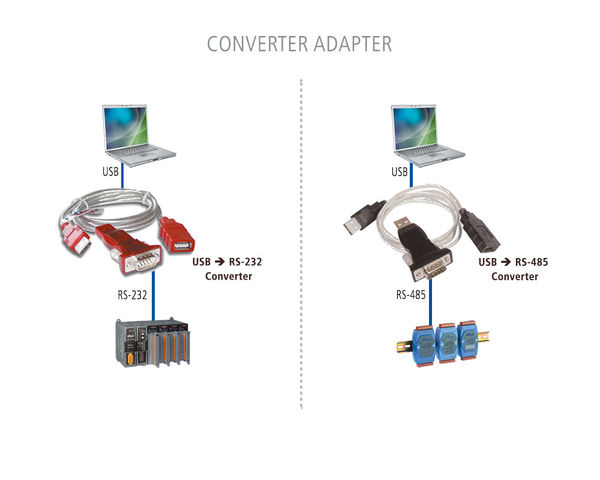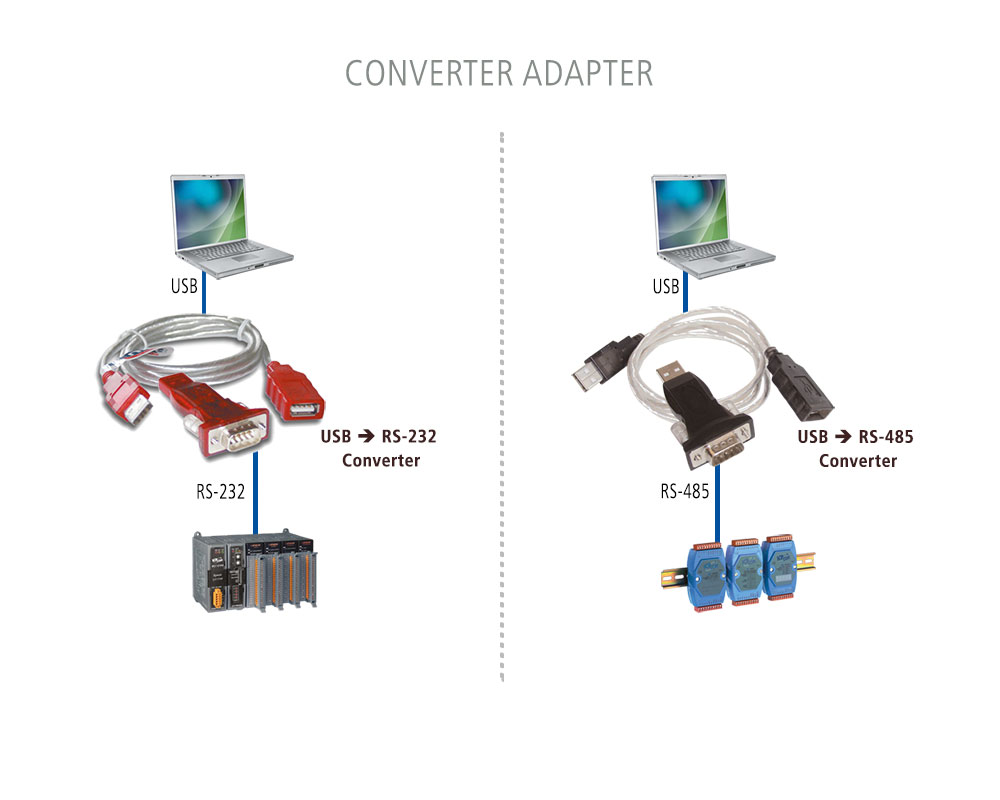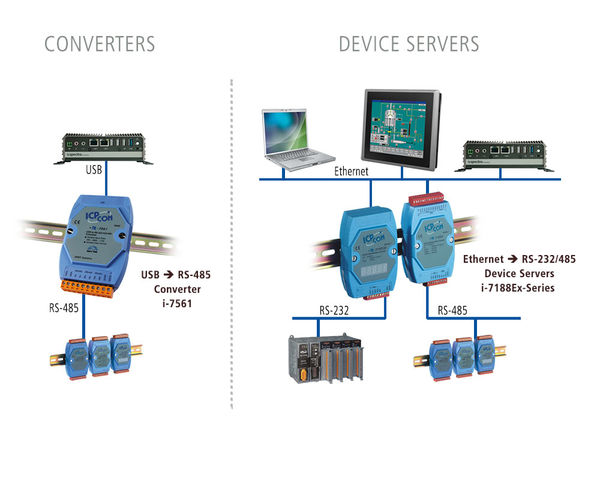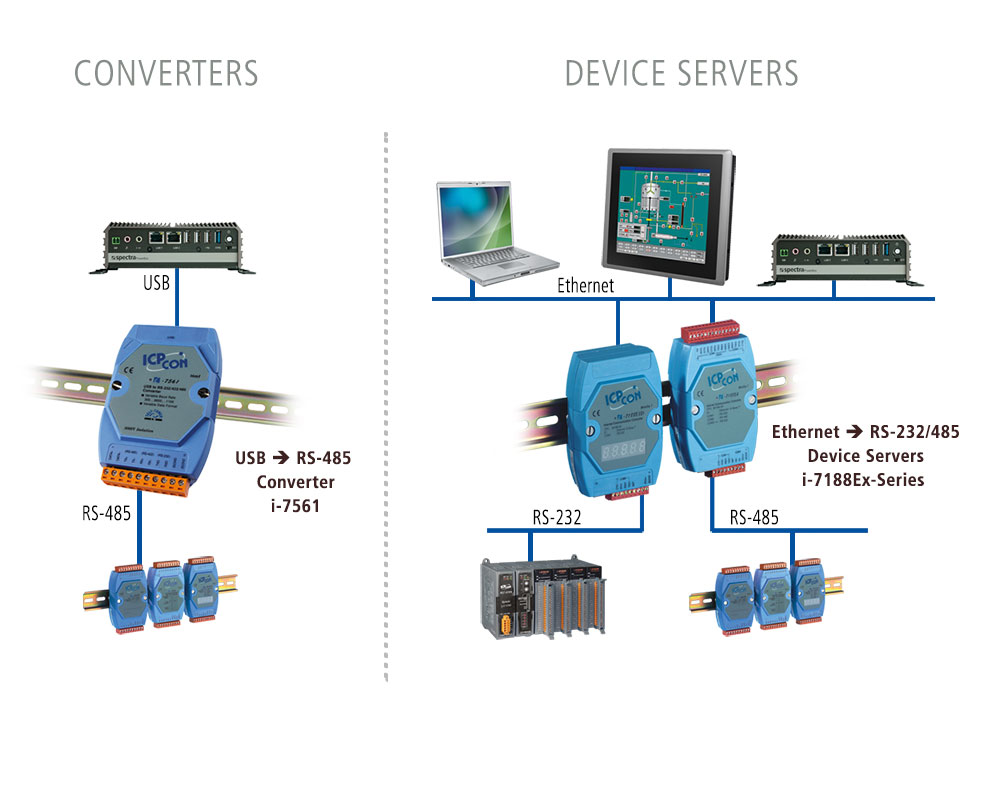Simple use of the serial interface
Whether frequency converter or laboratory balance, I/O module or controller, the UART-based serial interface is still used as RS-232 or RS-485 in millions of devices. Users rely on the interface for occasional device parameterization or for data transfer to a host PC. But does the technician really have to go on site with his service notebook because the maximum 15m long RS-232 cable does not reach his desk? And even if he stands directly at the device on site, what can he do if his laptop only has a USB but no COM interface?
In these scenarios, interface converters that convert the PC interface from USB or Ethernet to RS-232 or RS-485 are helpful, thus considerably simplifying communication with a serial device.
In the case of the service technician mentioned above, a small, inexpensive "USB 2.0 to RS-232 converter plug" is the solution. He inserts this into the USB port of his Windows notebook, whereupon the Plug & Play technology automatically installs the necessary driver. A few seconds later the virtual COM port is available in the operating system as e.g. COM3. The technician selects this virtual COM port in the device software, connects the DB9 socket of the serial device to the converter plug and communicates with the device in exactly the same way as if he had a real physical COM port on his notebook. Such a "USB to RS-232 converter plug" is part of the basic equipment of every technician who has to deal with the RS-232 interface today and maybe also tomorrow.
The principle works completely identically with the RS-485 interface. Only the pin assignment at the SubD-9 connector of the converter plug has to be considered, because this is not standardized in contrast to RS-232. If necessary, the Data+ and Data- lines of the RS-485 must then be led out as single wires via the documented pins and connected to the RS-485 device.
In a stationary setup, where the PC and the serial terminal device are to be permanently connected, e.g. in a switch cabinet, a "USB to RS-232/422/485 converter module" for the DIN rail is the somewhat tidier solution. Here, too, communication takes place via a virtual COM port.
If you want to save yourself the trouble of having to go on site and communicate with the remote serial device directly from your desk or control room, "Ethernet to Serial Converter" can be used. These useful modules are also called (Serial-) Device-Server, because they make the "services" of a serial device available in the whole network, similar to a web- or file server. The serial device is addressed from the network PC via a virtual COM port. However, the driver must be installed manually on the PC, because Ethernet does not support Plug & Play. As an alternative to the virtual COM port, the PC or PLC programmer can also establish the connection to the device server via sockets. Usually, freely definable ports above 1024 are used for this purpose.
Device servers also support several serial devices at one IP address, e.g. 2 , 4 or 8, at the same time. The devices can then either all be mapped to one PC as COM3, COM4, ... COM10 or they can be addressed by different PCs, servers or PLCs.
With the help of this hardware and software technology, device servers integrate existing devices and machines very closely into the modern concepts of digitization and Industry 4.0.
-
I-7188E8 CR
Device Server, 8-port RS-232/485
-
114476
-
Popularity
***
-

-
I-7188E4 CR
Device Server, 4-port RS-232/485
-
114352
-
Popularity
***
-

-
I-7188E2 CR
Device Server, 2-port RS-232/485
-
113954
-
Popularity
***
-

-
I-7561 CR
Converter, USB to RS-232/422/485, isolated
-
118037
-
Popularity
***
-

-
I-7561U-G CR
Converter, USB to RS-232/422/485, 921kbps
-
131551
-
Popularity
***
-

-
I-7188E1 CR
Device Server, 1-port RS-232
-
113953
-
Popularity
***
-

-
I-7188E5 CR
Device Server, 5-port RS-232/485
-
115250
-
Popularity
**
-

-
I-7188E3 CR
Device Server, 3-port RS-232/422/485
-
119765
-
Popularity
*
-